LS Nav Start offers a simple user-interface to start LS Nav POS, Dynamics NAV Windows Client and/or any other executable program. LS Nav Start allows a user to specify one or more start buttons that launch Points of Sale (POSs) with different configurations. Even if the main purpose of the tool is to launch POSs, it can be utilized to launch any application on the computer. A start button can be defined either through a setup dialog or an XML configuration file. The layout can also be customized and styled. Additionally it can be used to increase the robustness of the system by automatically launching failover POSs if an unforeseen failure occurs.
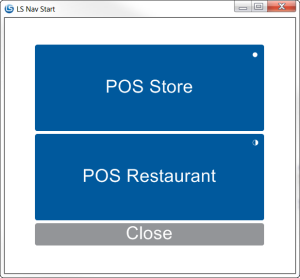
LS Nav Start user-interface, showing two start buttons (POS Store and POS Restaurant) and a close button.
| To | See |
| Configure LS Nav Start to run LS Nav POS and set up a failover POS to run automatically if an unforeseen failure occurs. | Dynamics NAV |
| Run a custom program with LS Nav Start. | Custom Program |
| Customize the layout and looks of LS Nav Start to your own needs. | Customization and Styling |